How To Add Apps And Games In X8 Sandbox
Friends, in this article I will tell you how you can add any application or game inside the X8 Sandbox. Now there are many friends who do not know how to add applications or games inside the X8 Sandbox, so in this article I have told you in a very easy way how you can add applications or games inside the X8 Sandbox.
First of all you have to open the X8 Sandbox. If you open the X8 Sandbox for the first time then you will have to wait there for 10 to 15 minutes, then your X8 Sandbox will open.

After the X8 Sandbox opens, whatever permission the X8 Sandbox asks for, you have to grant it all the permissions and then your X8 Sandbox will open successfully.
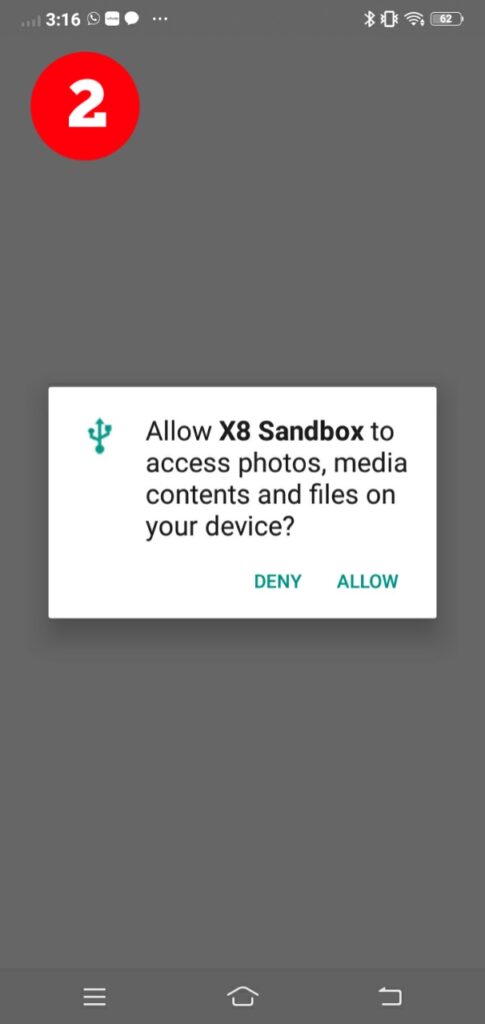
After the X8 Sandbox opens, you will see an add app button at the bottom, you have to click on it
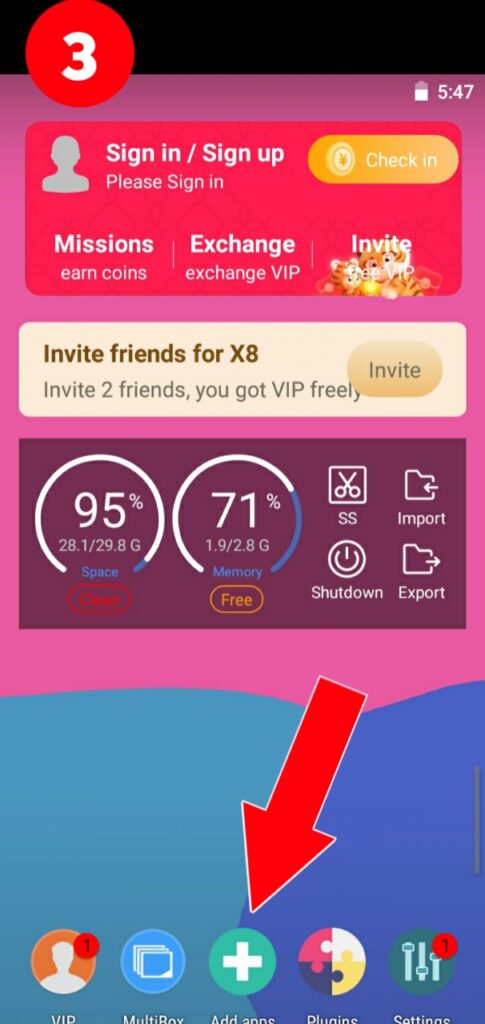
After clicking on add apps, all the applications or games in your device will be displayed here and if you want to add any games, you will see an add button on the right side, you have to click on it, if I want to add an app here, then I will click on add.
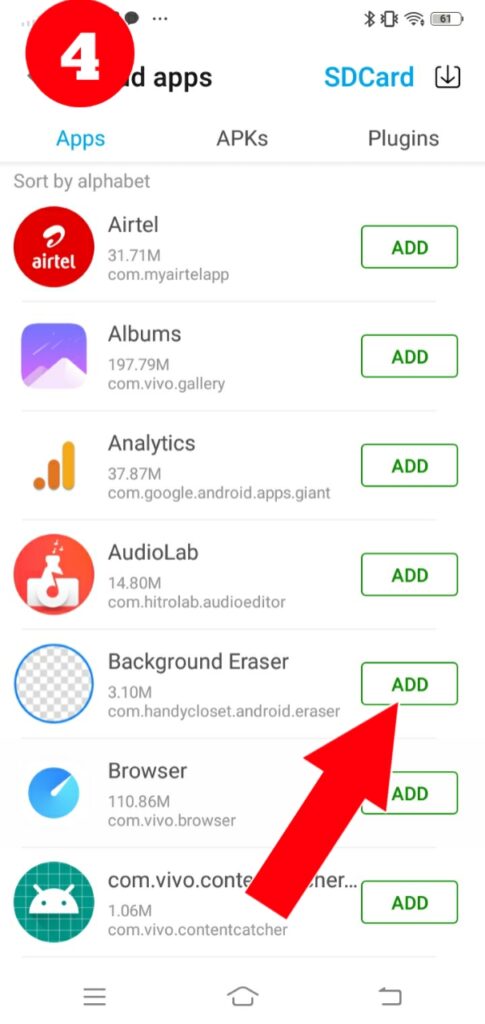
Then after clicking on the add, the installing process will be shown to you, so you have to wait there, after waiting, an ad will be shown to you, so watch that ad completely and then that ad will close automatically, after closing, your application will be installed successfully





